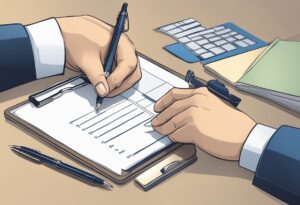
DocHub is a powerful online platform designed to facilitate the signing and editing of PDF documents. It offers various features that streamline document management, making it a popular choice for individuals and businesses alike.
Signing PDF documents has become an essential task in today’s digital world, where efficiency and convenience are paramount. With platforms like DocHub, users can effortlessly sign documents online, making it a popular choice for both personal and professional needs. DocHub not only allows users to create digital signatures but also provides tools to edit and manage PDF files easily.
Many individuals and businesses seek reliable methods to handle documents without the hassle of printing and scanning. By utilizing DocHub, users can annotate, merge, and sign PDF files while maintaining a secure audit trail. This combination of functionality and security makes it an invaluable tool for anyone needing to sign and manage digital documents seamlessly.
As more organizations move towards paperless solutions, understanding how to effectively use tools like DocHub can transform the way documents are handled. Embracing this technology not only saves time but also contributes to a more sustainable approach to document management.
What Is DocHub
Overview of DocHub
DocHub allows users to create, edit, and sign PDF documents effortlessly. It features an intuitive interface that supports multiple workflows. Users can easily import documents from Google Drive or Dropbox and make necessary modifications.
The platform supports various signing methods, including drawing, typing, or uploading an image of a signature. Additionally, DocHub maintains a legal audit trail for signed documents, ensuring authentication and compliance.
Connecting with Google Workspace enhances its usability, making document sharing and editing convenient. With over 108 million users, it demonstrates a strong reputation and reliability in handling essential documents.
Benefits of Using DocHub
Utilizing DocHub offers several advantages. It simplifies document signing with its user-friendly tools, allowing for quick and efficient execution of contracts and agreements. The option to save signatures for reuse speeds up the signing process, making it convenient for users who handle multiple documents regularly.
Additionally, DocHub supports editing functions such as annotating, merging, and managing fields within PDFs. Users can modify documents without needing separate software, eliminating the hassle of switching between platforms.
The service is accessible from various devices, ensuring users can manage documents from anywhere. Trust in the platform is reinforced by its compliance measures, which safeguard the integrity of signed documents.
Signing Documents with DocHub
DocHub simplifies the process of signing documents electronically, providing a user-friendly platform for both individuals and businesses. Users can create, customize, and send documents for signature with ease.
Step-by-Step Signing Process
To sign a document using DocHub, the user must first upload the PDF file. They can do this by dragging and dropping the file into the platform or importing directly from cloud storage services.
Once the document is open, the user can navigate to the signature option. Here, they can choose to either draw a signature, type their name, or upload an image of their handwritten signature. After creating the signature, it can be placed directly onto the document.
Finally, the user should review the document to ensure everything is correct before sending it off. It can then be emailed to the other party for their signatures, facilitating efficient collaboration.
Customizing Signatures
DocHub offers multiple options for customizing signatures to suit individual preferences. Users can draw their signatures using a mouse, stylus, or touchpad, allowing for a more personal touch.
Alternatively, typing the name provides a clean, professional appearance while choosing a font style can enhance design. For those who prefer, uploading an image of a physical signature is also possible.
In addition, users can adjust the size and placement of their signatures within the document. This flexibility ensures that the signature fits appropriately within any required fields, making it visually cohesive with the overall document layout.






