In today’s world of digital photography, capturing a perfect shot is just the beginning. For many photographers, the real magic happens in post-production. Whether you’re touching up portraits, enhancing landscapes, or adding creative effects, photo editing software plays a vital role in transforming a good image into a stunning one. But with so many editing tools available, how do you choose the right software for your needs?
This comprehensive guide breaks down the best photo editing software for photographers, covering everything from professional-grade tools to budget-friendly alternatives. Whether you’re a seasoned pro or just starting out, this list will help you find the perfect software to suit your workflow and creative vision.
Table of Contents
What to Look for in Photo Editing Software
Before we dive into the list, it’s important to understand what makes photo editing software stand out. Here are some key features you should look for when choosing the right tool for your photography.
1. Ease of Use
When selecting photo editing software, one of the most important factors is its usability. A complex interface with a steep learning curve can be frustrating for beginners, while pros may prefer advanced features that allow them to fully customize their edits. Whether you’re new to photo editing or a seasoned professional, choose software that feels intuitive and accessible to you.
2. Performance
If you’re editing large, high-resolution files, performance is key. The best photo editing software should be able to handle RAW images and other large files without slowing down your computer or crashing frequently. Performance can also depend on your computer’s specs, but top-tier software is designed to be fast and efficient.
3. Editing Tools
Your software should offer a robust set of editing tools, from basic adjustments like cropping and exposure control to advanced features like layers, masks, and color grading. These tools will be the backbone of your editing process, allowing you to manipulate photos in creative and professional ways.
4. Presets and Filters
Presets and filters can help streamline your editing process. Many programs come with built-in options, while others allow you to create and save your own presets for consistency across your photos. AI-powered features, like one-click sky replacements, can also speed up your workflow.
5. Integration with Workflow
If you’re already using other programs (like Adobe’s suite), it’s important that your photo editing software integrates smoothly into your existing workflow. Some software options even offer cloud syncing, making it easy to work across different devices.
6. Pricing Model
Pricing is another major consideration. Some programs offer a one-time purchase, while others require a monthly or yearly subscription. We’ll cover both options so you can find a tool that fits your budget.
Best Photo Editing Software for Photographers (Some Options)
1. Adobe Lightroom
Best for: Professional photographers and those needing cloud integration.
Adobe Lightroom is often the first choice for professional photographers, and for good reason. Lightroom is designed for organizing and processing large amounts of photos quickly. It’s especially powerful when working with RAW images, offering non-destructive editing so you can tweak your images without losing any original data.
Key Features:
- Non-destructive editing: Your original photo remains intact.
- Presets: Quickly apply a consistent look across multiple images.
- Advanced photo organization: Efficiently organize your photos with tags, ratings, and albums.
- Cloud syncing: Edit your photos from anywhere with cloud storage and Lightroom mobile.
Pros:
- Excellent for batch processing.
- Clean, intuitive interface.
- Strong integration with Adobe Photoshop for more advanced editing.
Cons:
- Subscription-only model.
- Limited advanced retouching tools compared to Photoshop.
Pricing: Adobe Lightroom is available through Adobe’s Creative Cloud subscription, starting at $9.99/month with 1TB of cloud storage.
2. Adobe Photoshop
Best for: Advanced users requiring detailed retouching and compositing.
Adobe Photoshop is the industry standard for photo editing and offers unparalleled power for advanced users. Unlike Lightroom, which focuses on batch processing and photo organization, Photoshop is designed for pixel-level editing. This makes it ideal for detailed retouching, creating composites, or adding special effects.
Key Features:
- Layer-based editing: Allows for non-destructive editing and complex compositions.
- Advanced retouching tools: Remove blemishes, adjust skin tones, and more.
- Masking and selection tools: Precisely isolate elements in your image for editing.
- Plugins and integration: Works seamlessly with other Adobe products like Lightroom.
Pros:
- Extremely powerful for detailed and creative editing.
- Vast array of tools for advanced users.
- Regularly updated with new features.
Cons:
- Steep learning curve.
- Subscription-based pricing.
Pricing: Available via Adobe Creative Cloud for $20.99/month as a standalone app or as part of the Photography Plan.
3. Capture One Pro
Best for: Professional photographers who prioritize tethered shooting and color grading.
Capture One Pro is a popular choice among professionals, particularly those who shoot tethered in-studio. Known for its superior RAW processing and advanced color grading tools, Capture One allows photographers to work with incredible detail and precision.
Key Features:
- RAW editing: Optimized for exceptional color accuracy and detail.
- Advanced color grading: Includes multiple color tools for precise adjustments.
- Tethered shooting: Ideal for studio photographers who need instant feedback on their shots.
Pros:
- Superior color correction and grading.
- Customizable interface for a tailored workflow.
- Excellent image quality.
Cons:
- Higher price point.
- Learning curve can be steep for beginners.
Pricing: Capture One Pro starts at $299 for a perpetual license or $24/month for a subscription.
4. Affinity Photo
Best for: Budget-conscious photographers who still need advanced tools.
Affinity Photo is a powerful alternative to Photoshop for those looking for a one-time purchase rather than a subscription. While it offers many of the same tools as Photoshop, Affinity Photo is often praised for its affordability and performance.
Key Features:
- Layer-based editing: Offers non-destructive editing similar to Photoshop.
- Comprehensive retouching tools: Includes healing brushes, frequency separation, and more.
- Advanced photo manipulation: Allows for creating composites, applying effects, and more.
Pros:
- One-time purchase.
- Advanced tools at a lower price point.
- Suitable for professional use.
Cons:
- Lacks some features of Photoshop, like 3D editing.
- Not as many tutorials or learning resources available.
Pricing: Affinity Photo is available for a one-time purchase of $49.99.
5. Skylum Luminar Neo
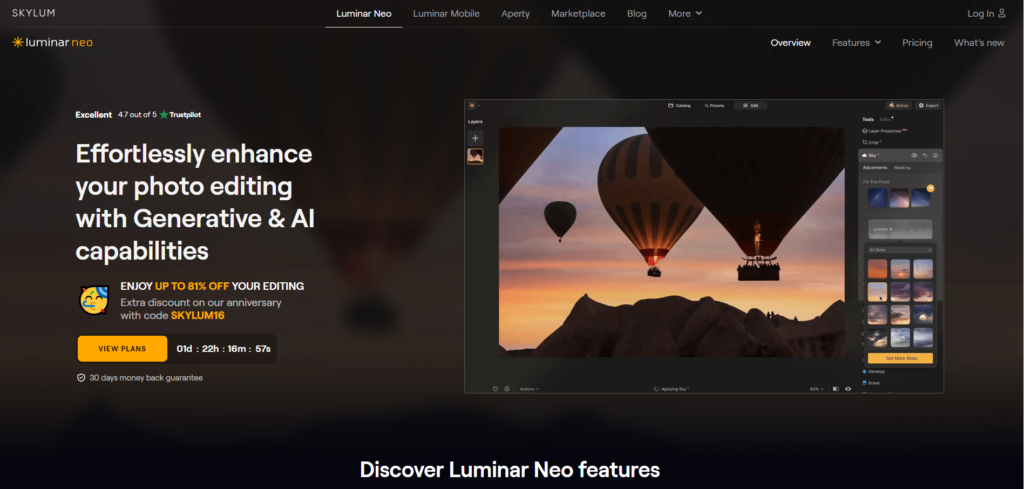
Best for: Photographers seeking AI-powered tools for quick edits.
Skylum Luminar Neo stands out for its use of AI-driven tools that help streamline editing. From one-click sky replacement to AI-enhanced lighting adjustments, Luminar Neo is designed to simplify complex editing tasks for photographers of all skill levels.
Key Features:
- AI sky replacement: Instantly swap out dull skies for dramatic new ones.
- AI portrait enhancement: Automatically retouch skin, enhance eyes, and more.
- One-click presets: Apply creative looks with minimal effort.
Pros:
- Time-saving AI features.
- Great for quick edits and creative enhancements.
- Affordable compared to Adobe products.
Cons:
- Lacks the depth of tools offered by Photoshop or Lightroom.
- Some AI features may feel too automated for advanced users.
Pricing: Luminar Neo is available for a one-time purchase starting at $79. And they also have free trial.
6. ON1 Photo RAW
Best for: Photographers who want an all-in-one solution.
ON1 Photo RAW is an all-in-one photo editing solution designed to offer everything a photographer needs in one package. From organizing and editing RAW files to creating complex composites with layers, ON1 Photo RAW covers a wide range of professional tools.
Key Features:
- RAW processing: Includes robust tools for RAW image editing.
- Layer-based editing: Similar to Photoshop for advanced photo manipulation.
- Preset library: Offers a wide range of effects and filters for fast editing.
Pros:
- No subscription required.
- Strong RAW editing tools.
- Frequent updates with new features.
Cons:
- Can be slow with large files.
- Requires a powerful computer for optimal performance.
Pricing: ON1 Photo RAW is available for a one-time purchase of $99.99.
7. DxO PhotoLab
Best for: Photographers focused on high-quality RAW editing and noise reduction.
DxO PhotoLab is known for its superb RAW editing capabilities and industry-leading noise reduction technology. It’s an ideal tool for photographers who need to edit high-ISO images with minimal noise while preserving detail and sharpness.
Key Features:
- DeepPRIME noise reduction: Exceptional noise reduction for high-ISO images.
- Lens correction: Automatically adjusts for distortion, vignetting, and chromatic aberration.
- Smart lighting adjustments: Enhance exposure with AI-driven tools.
Pros:
- Unmatched noise reduction and lens correction.
- Excellent for low-light photography.
- One-time purchase option.
Cons:
- Not as feature-rich as Lightroom or Photoshop for general editing.
- Limited to RAW and noise reduction focus.
Pricing: DxO PhotoLab starts at $139 for the Essentials edition and $219 for the Elite edition.
8. GIMP (Free and Open Source)
Best for: Beginners or hobbyists on a tight budget.
GIMP (GNU Image Manipulation Program) is a free and open-source alternative to Photoshop. While it lacks some of the polish and features of paid software, GIMP is a surprisingly powerful tool for basic to intermediate editing.
Key Features:
- Layer-based editing: Supports layers and masks similar to Photoshop.
- Customizable interface: Tailor the workspace to your needs.
- Extensive plugin support: Extend functionality with free plugins.
Pros:
- Completely free.
- Powerful tools for a free program.
- Open-source and customizable.
Cons:
- Steeper learning curve.
- Lacks some advanced features found in commercial software.
Pricing: Free.
Choosing the Right Software for Your Needs
With so many options available, the best photo editing software for you depends on your individual needs. Here’s a quick guide to help you decide:
- Professional vs. Hobbyist Needs: Are you a professional photographer needing advanced features, or a hobbyist looking for basic edits? For professionals, Adobe Lightroom, Photoshop, and Capture One Pro are great options, while hobbyists might find Luminar Neo or GIMP more suited to their needs.
- Budget Considerations: If you’re on a budget, Affinity Photo and ON1 Photo RAW offer powerful features with a one-time purchase, while Lightroom and Photoshop come with monthly subscription fees.
- Your Photography Style: Portrait photographers might prefer software with strong retouching tools like Photoshop or Luminar Neo, while landscape photographers may benefit from Lightroom’s batch editing and organization capabilities.
- Cross-platform Availability: If you edit photos on the go, look for software that offers mobile versions like Lightroom Mobile or cloud syncing for seamless workflow across devices.
Bonus: Mobile Editing Apps for Photographers on the Go
For those who want to edit photos on the move, here are a few mobile apps worth considering:
- Adobe Lightroom Mobile: Syncs with the desktop version, offering powerful editing tools on your phone or tablet.
- Snapseed: A free app with advanced editing features, including RAW editing.
- VSCO: Known for its film-inspired filters, this minimalist app is great for quick edits and sharing on social media.
Conclusion
Choosing the best photo editing software depends on your specific needs, budget, and the type of photography you do. While Adobe’s Lightroom and Photoshop are industry standards, there are plenty of alternatives that offer powerful features at different price points. Whether you’re a professional or a hobbyist, finding the right editing tool can elevate your photography to new heights.
Final Thoughts: Take advantage of free trials to test out different software before committing. The best software for you is the one that fits your workflow, budget, and creative needs.



